ALP-DANTE- LE PCIe SOUND CARD
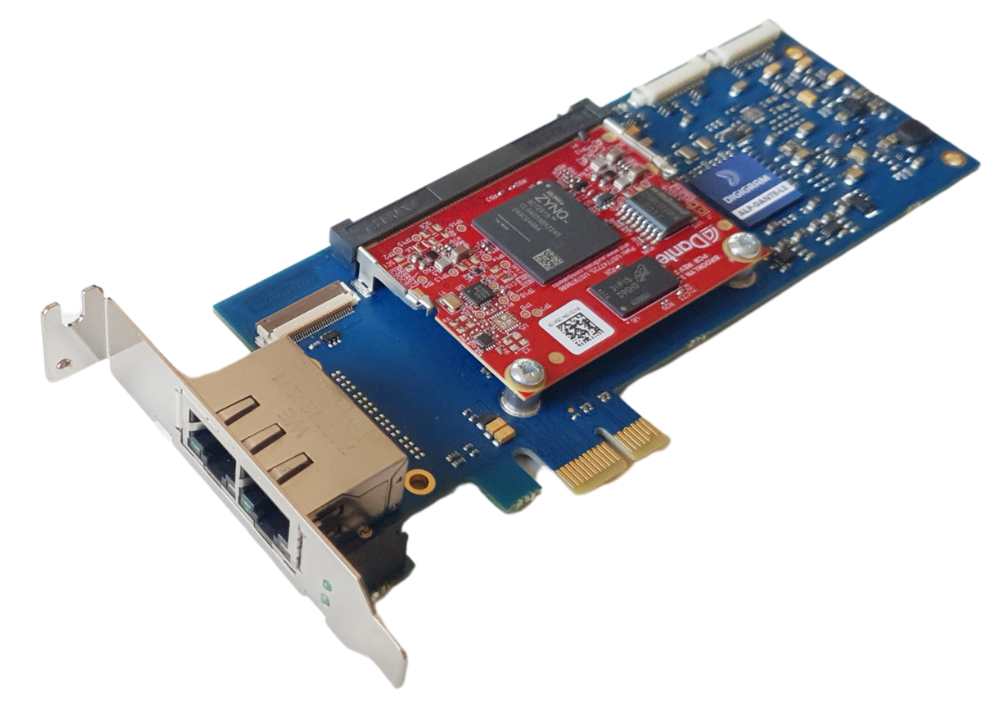
ALP-DANTE-LE
ALP-DANTE-LE concentrates Digigram’s expertise, a lighter version of the ALP-DANTE PCIe sound card that benefits from its most prominent features.
This new audio interface has just the right features you need, no more and no less: versatility, reliability, untouched audio quality, plus cost-effectiveness. ALP-DANTE-LE comes with adjusted connectivity, while keeping the same number of channels. This optimized card will power a larger array of 365/24/7 run applications that require recording, playout or real time processing.
ALP-DANTE-LE uses the same sturdy hardware platform as the rest of the ALP-X range, whose proven design is a synonym for legendary reliability. The card also features the famous low-profile form factor, coupled to a fanless design to address audio applications where space and reliability are at stake. ALP-DANTE-LE operates under Windows and Linux drivers and is compatible with AES67 and SMPTE 2110-30 protocols, increasing its versatility to address countless applications regardless of the environments. Lastly, the card seamlessly integrates Dante networks thanks to the usual Dante Controller interface, and Digigram’s signature reliability and low latency coupled with the audio quality inherent in the Dante protocol.
DOWNLOADS
BENEFITS
SPECIFICATIONS
For Windows
and Linux
Iconic Rock-solid
& life-long
Pristine Digigram
sound quality
Multi-applications
Hiccup free reliability
Benefits
Outstanding audio quality and performance

Onboard high quality mic preamps
Made for regular application or custom design with help of Digigram control API
Specifications
Format
Low profile
L: 168 mm x H: 69 mm x l: 20 mm
L: 6.6 inch; H: 2.7 inch; l: 0.8 inch
Standard profile
L: 168 mm x H: 99 mm x l: 20 mm
L: 6.6 inch; H: 3.9 inch; l: 0.8 inch
Form Factor
Low profile PCIe (Additional full-height bracket provided for installation in standard height slots)
Expansion Bus
PCI Express TM (PCIe TM) x1 (x2, x4, x8, x16 compatible)
Drivers
Supported OS
Windows: as of Windows 10 and Server 2019
Linux:
- Ubuntu ver. 20.04 – kernel 5.15
- Ubuntu ver.22.04 – kernel 6.5
- Debian 11 – kernel 5.10
- Debian 12 – kernel 6.1
- RHEL 9 kernel 5.1
Source code available for compiling drivers for other Linux distributions
Optional service for generating a driver for other Linux distributions
Drivers
Windows: Asio, Wasapi/DirectSound
Linux: Alsa
One Driver Package
Multi-application and multi-card
API available to access the parameters
Control panel
Digigram ALP-X ASIO Settings (Windows)
- Asio Control Panel: up to 8 ALP-X cards
- Select I/Os used through Asio
(others can be used through Wasapi)
Digigram ALP-X Manager (Windows)
- One unified control panel for the whole ALP-X range
- Manages up to 8 ALP-X cards
- Vu-meters, clock frequency
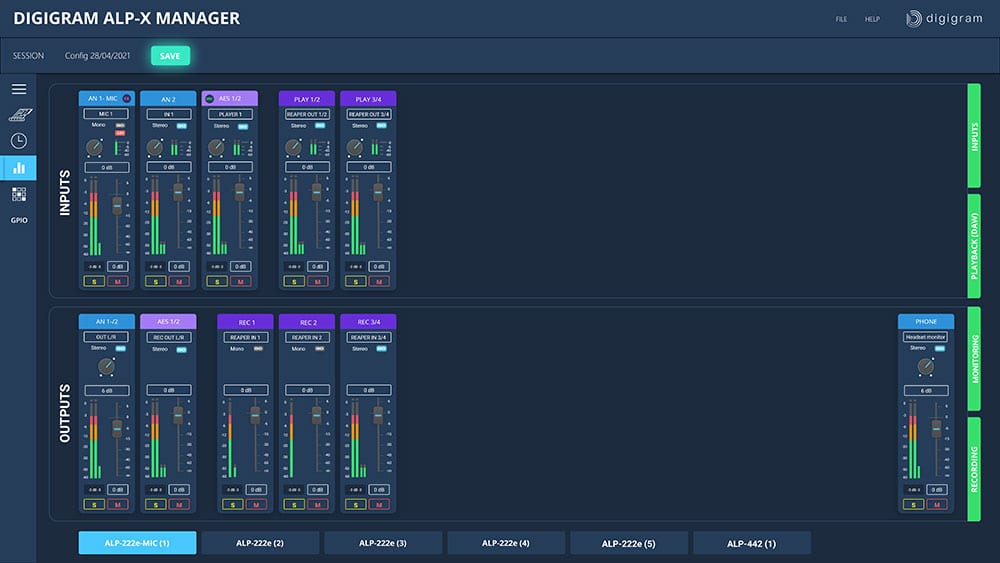
specifications
Network connectivity
2 x Gbps Eth ports that can be used in redundancy mode (Pri, Sec), or in switching mode
Input and output channels
- 64 x 64 channels at 44.1kHz and 48 kHz
- 32 x 32 channels at 88.2 kHz and 96 kHz
- 16 x 16 channels at 176.4 kHz and 192 kHz
Audio flows
- Maximum 32 input and 32 output streams
Buffering
- Up to 2000 samples per channel (41.7ms at 48 kHz)
AoIP compatibility
- Support for AES67 and SMPTE ST2110-30
Sample format
- PCM 16, 24, 32 bits
Management
- Audinate Dante Controller and Dante Domain Manager
Firmware update
Via the application AVS-Monitor (available from the Auvitran WEB site)
Q&A
Sound cards
Which Linux Distribution are supported by ALP sound cards ?
ALP cards are supported under the following Linux distributions, from the mentioned versions:
- Ubuntu:
ver. 20.04 - kernel 5.15
ver. 22.04 - kernel 6.5 - Debian 11 - kernel 5.10
- Debian 12 - kernel 6.1
- RHEL 9 kernel 5.14
In case you need to run the driver under another Linux distribution, please contact Digigram to get
the source code. If you experience issues for compiling / running the driver on your Linux distribution, we
propose a service to provide you with the appropriate driver; please contact Digigram.
My sound card is not detected by Windows
Make sure that you downloaded the lasted driver on our website. Indeed, from time to time we have to make component updates that require a new driver.





